Looking to integrate NetSuite with Salesforce for better data flow and efficiency through Netsuite integration? This article will guide you through the benefits, methods, and steps to ensure a smooth integration process. You’ll learn how to enhance customer management and streamline business operations. Let’s dive into the essentials of NetSuite to Salesforce integration.
Key Takeaways
- Combining NetSuite’s ERP and Salesforce’s CRM streamlines business operations, minimizes manual data entry, and enhances efficiency—like having the dream team of software setups.
- Integration can turn data discrepancies into a thing of the past, reducing human errors and making your customer service teams look like rockstars while saving tons on staffing costs.
- TrueVantage offers tailored integration solutions with ongoing support, ensuring you stay on the cutting edge of ERP and CRM harmony without breaking the bank.
Understanding NetSuite and Salesforce

Prior to initiating the process of integration, it is crucial to understand the key components involved, NetSuite and Salesforce. When these platforms are merged, their individual strengths are magnified.
NetSuite serves as a comprehensive cloud-based ERP system that amalgamates different business operations including finance, inventory management, and customer relationship management. Conversely, Salesforce excels as a CRM solution tailored for overseeing sales activities, marketing campaigns, and customer support services.
What is NetSuite?
NetSuite serves as a comprehensive ERP solution that bridges various business processes by managing NetSuite data and facilitating integration within its ecosystem. Its extensive functionality covers:
- financial management
- inventory control
- CRM
- e-commerce
This versatility positions it as a multifaceted tool akin to a Swiss army knife for enterprises, offering more than mere consolidation. It delivers real-time insights and automates operations ensuring they are as smooth as newly opened peanut butter.
The allure of NetSuite is found in its scalability. It’s designed to accommodate businesses at any stage – from emerging startups to expansive global corporations, delivering the necessary flexibility and powerful features that help maintain competitive advantage.
What is Salesforce?
The Salesforce platform reigns supreme in the realm of CRM solutions, and its reputation is well-earned. Designed meticulously to monitor each lead as it progresses through the sales pipeline, Salesforce ensures that no viable opportunity goes unnoticed. Equipped with functionalities that bolster marketing efforts and customer service oversight, Salesforce acts as a virtual aide for your sales team—sans the coffee errands.
By offering instrumental resources for handling cases and compiling knowledge bases, Salesforce significantly uplifts customer satisfaction levels. Its intuitive interface coupled with comprehensive CRM features have garnered favoritism from sales teams across the globe.
Why Integrate NetSuite with Salesforce?

Why settle for good, when you can aim for exceptional? Integrating NetSuite with Salesforce bridges the gap between your ERP and CRM systems, creating a seamless flow of information that can transform your business operations. By connecting these systems, you minimize manual data entry and reduce errors, leading to enhanced overall efficiency. To integrate Salesforce effectively, it’s essential to plan and execute the process with precision.
The seamless flow of financial data between NetSuite and Salesforce is crucial, empowering sales teams with a 360-degree view of customer relationships and aiding in making informed, data-driven decisions.
Imagine the power of real-time access to shared data like live inventory and sales commissions. Sales teams can close deals faster, while the finance team gets instant updates on sales orders, making everyone’s job a little easier. And that’s just the tip of the iceberg. Integration can accelerate cash flow and reduce staffing costs by increasing automation and improving productivity.
We can further categorize the benefits into three primary sections: data accuracy enhancement, business process streamlining, and customer relationship improvement. Each of these aspects plays a crucial role in the success of your business.
Enhancing Data Accuracy by Reducing Manual Data Entry
The main advantage of system integration is the enhancement of data precision. When you remove the necessity for entering customer data more than once, there’s a substantial drop in human error potential. This results in your sales team being free from concerns about discrepancies in customer information or errors in order details, facilitating more streamlined processes and increasing customer satisfaction.
With ongoing real-time synchronization between NetSuite and Salesforce, several benefits emerge.
- All stakeholders have access to up-to-date and dependable data
- Decreases the requirement for manual labor while minimizing chances for mistakes
- Elevates both efficiency and accuracy within your business operations.
Streamlining Business Processes

The merger of Salesforce and NetSuite transcends the realm of data precision. Salesforce NetSuite integration refines your business operations to utmost fluidity. Synchronizing data in real-time gifts sales teams with immediate entry to precise product details and pricing, effectively eliminating time lags. The resulting streamlined transfer of information eliminates repetitive actions and diminishes mistakes, thus boosting operational productivity.
For customer success squads, the advantages are equally profound—the integration furnishes them with instant access within Salesforce to check payment records and current statuses. This eliminates the cumbersome need for toggling between systems when verifying invoice particulars—everything is readily available at their fingertips.
Improving Customer Relationships with Customer Data

At the heart of every business is its relationship with its customers. Integrating NetSuite and Salesforce provides:
- A comprehensive view of customer data
- More informed decision-making
- Personalized service
- A 360-degree view of customer financial information within Salesforce to help reduce misunderstandings and data errors.
This integration enables sales and customer service teams to collaborate more effectively, enhancing the overall management of customer accounts. With accurate and real-time dashboards and reports, your business can make better decisions regarding customer relationship management, leading to happier, more loyal customers.
Methods to Integrate NetSuite with Salesforce
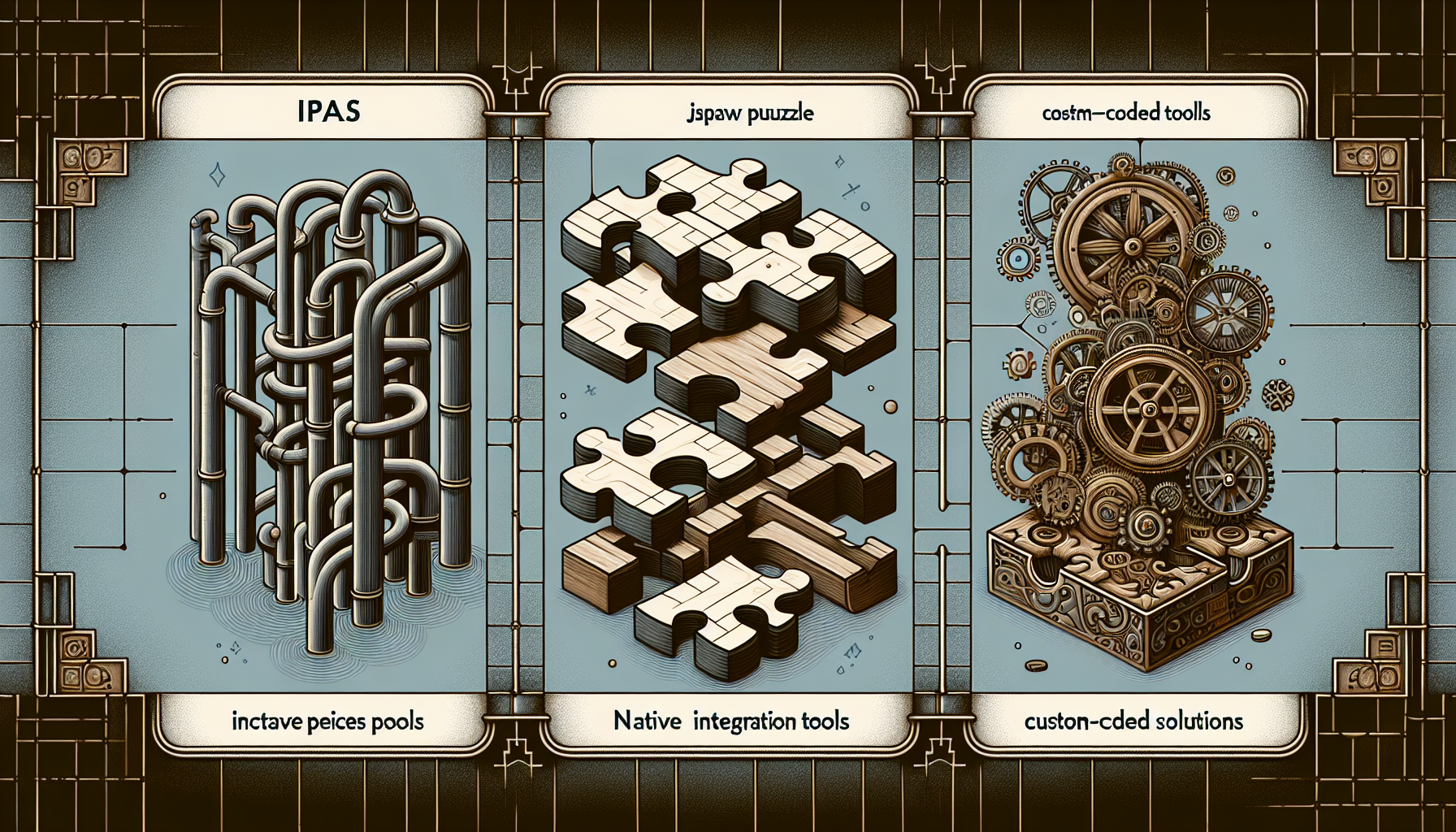
After examining the reasons behind it, we will now delve into various approaches to attain an effective NetSuite and Salesforce integration. There are numerous strategies for this, each presenting distinct strengths. These typically encompass solutions like Integration Platform as a Service (iPaaS), inherent integration utilities, and bespoke coding.
Every strategy delivers specific advantages — from the user-friendliness of in-built tools to the adaptability offered by customized options or even the scalability provided by iPaaS services. We aim to explore every approach thoroughly, helping you determine which one aligns best with your organizational needs.
Using Integration Platforms (iPaaS)
Cloud-based Integration Platform as a Service (iPaaS) options provide seamless connection capabilities between NetSuite and Salesforce. Services such as DCKAP Integrator, Celigo, and Boomi deliver customizable integration approaches via cloud based integration services without requiring the maintenance of any base infrastructure.
Such platforms are extremely beneficial for companies that have specific workflow demands because they furnish tools that can be used to create tailored integrations. IPaaS solutions offer scalability features which enable businesses to handle numerous integrations effectively while circumventing the breaching of API thresholds.
Native Integration Tools
Integration tools explicitly crafted for merging NetSuite and Salesforce functionalities comprise:
- Pre-designed adapters tailored to facilitate the integration of NetSuite into Salesforce
- Effortless setup and implementation processes
- Solutions such as Breadwinner that operate directly within the Salesforce environment, negating the requirement for extra middleware components.
Custom Integration Solutions
Integration solutions that are custom-built offer supreme flexibility and command over the NetSuite Salesforce integration process. By crafting scripts to directly link the APIs of NetSuite and Salesforce, you have the ability to customize your salesforce integration specifically to match your precise business needs. Yet, this approach requires substantial technical knowledge and is accompanied by a development and testing phase that can be extensive.
Employing RESTlet scripts for integrating NetSuite with Salesforce grants detailed customization options and configurations. This ensures complete congruence between every aspect of the salesforce integration process and your organization’s unique requirements.
Step-by-Step Guide for NetSuite to Salesforce Integration
Ready to dive in? This comprehensive manual will walk you through the process of integrating NetSuite with Salesforce, detailing every step from establishing token-based authentication to executing synchronization activities for a seamless and effective integration journey.
Setting Up Token-Based Authentication
The implementation of token-based authentication is essential for establishing a secure connection with NetSuite. To configure this, one should:
- Initiate an integration within their NetStatute account.
- Opt for ‘Token-based Authentication’ as the method.
- Securely record the resulting Consumer Key and Consumer Secret that are generated.
To generate access tokens within NetSuite, you must:
- Go through Setup > Users/Roles > Access Tokens > New in your dashboard.
- Proceed to create a brand-new access trust token.
- Carefully store both Token ID and Token Secret due to their critical role in linking NetSuite with Salesforce.
Building RESTlet Scripts
To facilitate data transfer between NetSuite and Salesforce, RESTlet scripts play a crucial role. Here’s how to set them up.
- Go to Customization > Scripting > Scripts > New in the navigation menu.
- Choose the RESTlet option.
- Confirm that these scripts are linked with your previously established integration designed for token-based authentication purposes.
Configuring Salesforce for Integration
Setting up Salesforce requires the establishment of external data sources and named credentials, which are crucial for secure connections with NetSuite. Begin by duplicating custom objects and their fields from NetSuite to Salesforce to keep data uniform between the two systems.
Subsequently, input your NetNet account ID and Rest Domain name into Salesforce. The format of the Rest Domain name should adhere to https://Rest Domain Name>.netsuite.com, varying based on whether you’re in a beta, sandbox or production environment. Such configuration is instrumental for safeguarding communications between Salesforce and NetSuite, facilitating an uninterrupted flow of data.
Running Sync Operations
The integration process is completed by sync operations. The NetSuite connector within Salesforce allows you to manage as much as 100,000 rows or 500 MB per object, guaranteeing effective synchronization of data between the two platforms. By conducting regular sync operations, both systems maintain current information consistently, offering a real-time and comprehensive perspective of your business data.
Best Practices for Successful Integration
To ensure the most effective integration of NetSuite and Salesforce, it is imperative to follow best practices. Before initiating your Salesforce integration project, thorough planning along with a careful evaluation of your specific business requirements is essential. It’s important to devise a strong architectural design that includes data flow diagrams as well as mechanisms for managing errors and logging activities in order to lay the groundwork for success.
Maintaining an efficient and coherent integration between NetSuite and Salesforce requires routine audits of data, ongoing surveillance of system performance, and comprehensive training for users. Adhering to these practices guarantees synchronicity across systems while promoting efficiency and ease-of-use.
Regular Data Audits
Maintaining data consistency through regular audits is vital for the seamless operation of both Salesforce and NetSuite. These periodic reviews serve as critical elements in keeping information synchronized between the two systems, thus reducing error margins and enhancing data accuracy.
These routine checks are instrumental in identifying any inconsistencies swiftly, thereby ensuring that updated and accurate records are a constant across the NetSuite and Salesforce platforms. Such vigilance guarantees your business’ smooth functioning with reliable data integrity.
Monitoring and Maintenance
Regular oversight and upkeep are vital for an uninterrupted integration process. Consistently observing the data streams and keeping tabs on synchronization ensure that the integrations operate without a hitch. Establishing strong error management procedures along with detailed logging enables swift detection and correction of any issues impacting performance.
Systematic scrutiny of your integration setup can swiftly pinpoint errors or mismatches in data synchronization, guaranteeing prompt resolution to prevent interference with business activities.
User Training and Support
It is crucial to offer exhaustive training for users to ensure they can effectively operate the integrated system. When all staff members are knowledgeable about the new procedures and proficient in utilizing the integrated system, it facilitates a seamless transition. Continuous provision of support and training workshops will assist users in adjusting to the new system while resolving emerging problems.
Comprehensive documentation and materials play an important role in helping users grasp newly implemented processes after integration, which guarantees that your team maintains proficiency and autonomy.
Common Challenges and How to Overcome Them
Proactively identifying potential issues helps in overcoming obstacles for a smooth integration process between NetSuite and Salesforce. Usual hurdles include addressing data inconsistencies, navigating through API restrictions, and upholding security as well as compliance standards.
Handling Data Discrepancies
Ensuring that financial and sales data are consistently in harmony, implementing a strong strategy for data synchronization via middleware is crucial. This approach reduces discrepancies by maintaining real-time data alignment between NetSuite and Salesforce.
Managing API Limits
Managing API limits is crucial for maintaining efficient data synchronization. Here are some strategies to help handle API rate limits effectively.
- Use scalable infrastructure to handle increasing demands without disruptions.
- Consider asynchronous processing to optimize API calls and reduce the risk of hitting rate limits.
- Regularly reassess performance metrics to identify bottlenecks and plan for system upgrades.
By implementing these strategies, you can ensure that your infrastructure can handle increasing demands and maintain efficient data synchronization.
Scalable infrastructure and thoughtful planning can prevent API limit issues, ensuring that your integration remains robust and efficient.
Ensuring Security and Compliance
Maintaining the security of your data and adhering to compliance regulations is critically important in any integration process. To safeguard your data, consider taking these measures:
- Utilize encryption methods to secure sensitive information.
- Employ secure APIs for safe transmission of data between systems.
- Establish access control measures to limit who has the ability to access or alter your data.
- Continuously perform audits and update your security procedures in order to remain compliant with changing standards.
Adherence to these practices will enable you confidently trust that your data remains protected at all times.
How TrueVantage Can Help with Your Integration
TrueVantage stands as a dependable partner for merging NetSuite with Salesforce, boasting an exclusive approach to project delivery honed from years of successful integration projects. They commit to providing a smooth and effective integration journey by offering services customized to meet the distinctive needs of your business.
With their combination of onshore and offshore consulting groups, TrueVantage ensures that businesses receive the greatest value at minimal costs while maintaining high-quality standards. Their profound knowledge in integrating NetSuite and Salesforce positions them perfectly as the go-to collaborator for companies aiming to enhance their processes and foster expansion.
Comprehensive Integration Services
TrueVantage provides a broad range of offerings that encompass:
- Executing NetSuite installations
- Salvaging projects in jeopardy
- Delivering ongoing assistance
- Conducting evaluations of business processes
- Facilitating educational training sessions
The methodology TrueVantage adopts is predicated on the principles of openness and reliability, guaranteeing that every endeavor is executed with utmost sincerity and exactitude.
By offering extensive services, they facilitate a rapid transition to an Enterprise Resource Planning (ERP) system that’s both seamlessly integrated and enhanced. This transformation serves to elevate operational performance within your business, ultimately leading to increased productivity.
Tailored Solutions
TrueVantage customizes NetSuite implementations to align with the specific needs of your business, guaranteeing a smooth shift to an enhanced ERP system. Their distinctive method for delivering projects has been honed through numerous successful deployments and promises that your integration is managed with exceptional precision and skill.
By utilizing a combination of consulting teams both onshore and offshore, TrueVantage offers significant cost savings while maintaining high-quality service delivery standards, ensuring you get the best value without sacrificing quality.
Ongoing Support and Optimization
TrueVantage is committed to providing continuous support, guaranteeing that your ERP systems adapt seamlessly with changing business needs. The provision of steadfast NetSuite support and enhancement services by TrueVantage keeps the system nimble and efficient, thus enabling sustained success for your enterprise.
They provide tailor-made NetSuite training courses aimed at equipping individuals with the necessary skills and insights required to fully leverage the benefits of the ERP system. This initiative promotes autonomy and expertise within workgroups.
Summary
In essence, the fusion of NetSuite and Salesforce yields a multitude of advantages such as improved data precision, more efficient business operations, and fortified customer engagements. By selecting an appropriate method for integration and adhering to established best practices, you can guarantee an effective merger that revolutionizes your company’s functionality.
TrueVantage is at the forefront to provide thorough assistance with their extensive knowledge and services, making certain that your path to integration progresses without a hitch. Seize the potential of combining these powerful systems and witness your business ascend to unprecedented levels!
Frequently Asked Questions
Why is Salesforce better than NetSuite?
Salesforce stands out from NetSuite by providing AI capabilities with Einstein, its CRM assistant backed by artificial intelligence. This delivers automation, insightful sales analytics, voice assistance, and predictive suggestions. For those looking to leverage AI for the hard work in their processes, they should consider Salesforce.
Honestly speaking, having a virtual assistant to aid in managing sales is something that most people would find invaluable.
Can Salesforce be integrated with NetSuite?
Certainly! By integrating Salesforce with NetSpatial, you can significantly enhance productivity and effectiveness among various groups. The availability of intuitive options has simplified this integration process more than before.
Proceed to elevate your strategy!
** What is NetSuite? **?
NetSuite acts as an extraordinary aide that effortlessly manages the mundane tasks within your business, encompassing financial management, inventory tracking, and maintaining customer relationships.
It serves as if you have a dedicated superhero for your enterprise!
** What is Salesforce? **?
Salesforce acts as an all-in-one digital helper, seamlessly handling your sales, marketing, and customer service tasks in a single platform!
Thus, should you aspire to maintain contented customers, Salesforce is the indispensable instrument at your disposal!
** Why should I integrate NetSuite with Salesforce? **?
Incorporating NetSuite into Salesforce bolsters your business operations, augments the precision of data, and fortifies customer relations. It allows for instantaneous availability of consolidated data to everyone’s delight!

