Are you looking to enhance your NetSuite experience with the right SuiteApps? SuiteApps are essential add-ons that expand the functionality of your NetSuite system, designed to meet specific business challenges. This guide aims to walk you through the crucial steps of selecting and integrating SuiteApps effectively. Whether you need to address unique industry requirements or streamline business processes, understanding the SuiteApp ecosystem is the key to unlocking the full potential of your NetSuite platform.
Key Takeaways
- SuiteApps enhance NetSuite’s functionality by providing native, integrated, or hybrid applications that cater to specific business needs, allowing deep customization and efficiency improvements in various domains such as sales, resource management, and regulatory compliance.
- The SuiteApp Marketplace is an essential resource for selecting the right applications, where businesses can search, evaluate credentials like Built for NetSuite badges, and consider vendor reputation and customer reviews to find apps that best match their operational requirements.
- Regular updates and compatibility checks are crucial for SuiteApp success, with NetSuite releases happening biannually and SuiteApps requiring testing in sandbox environments to ensure smooth integration and operation within the existing NetSuite ecosystem.
Decoding SuiteApps: Enhancing Your NetSuite Environment

Imagine the NetSuite platform as a smartphone, with SuiteApps representing the applications you download to expand its functionality. These add-on apps are tailored for the NetSuite system and they elevate its capabilities by addressing specific needs or industry requirements. As specially designed applications, SuiteApps bolster your NetSuite environment by enabling third-party software integration and optimizing business processes.
Understanding the SuiteApp Ecosystem
Delving into the SuiteApp marketplace, one uncovers a plethora of solutions crafted by external developers linked to the NetSuite SuiteCloud Developer Network. These solutions are categorized as native, integrated, and hybrid SuiteApps, each distinguished by their integration methods and features.
Native SuiteApps are products of NetSuite’s own platform capabilities. They integrate seamlessly into the core processes within NetSuite’s environment to amplify its inherent operational flow. In contrast, integrated SuiteApps link with external databases and web services to introduce added functions from outside sources into the ecosystem of NetSuite.
Hybrid SuiteApps merge these two concepts—fusing the intrinsic abilities provided by native NetSuite operations with enhancements derived from third-party systems—to create customized augmentations that transcend what is available through standard tools in the development arsenal of Netsuite.
SuiteApp Categories and Business Impact
SuiteApps have been organized into classifications that reflect their role and synergy with NetSuite. These classes comprise:
- Native SuiteApp: Designed exclusively for the NetSuite environment, it amplifies inherent workflows throughout multiple business sectors including sales order management.
- Integrated SuiteApp: Merges seamlessly with NetSuite to bolster existing features and refine certain operational procedures within a business.
- Partner Managed SuiteApp: Crafted and maintained by an authorized NetSuite partner, these apps offer tailored solutions aiming at fulfilling distinct requirements of businesses.
The various categories each make their own distinctive contribution to enhancing different aspects of a company’s operations.
For easier identification of the type of solution an app offers, there are Built for NetSuite badges provided with each app. Such labels clarify which category an app falls under so that companies can effortlessly evaluate potential apps suitable for varying divisions such as human resources or inventory control systems within their organizations.
Navigating the SuiteApp Marketplace

The SuiteApp Marketplace is the central point for discovering and installing SuiteApps, boasting an intuitive user interface. It’s a core component of the NetSuite ecosystem, serving as a virtual marketplace where users can effortlessly search for and deploy certified SuiteApps designed to meet diverse business requirements. Created on top of the robust SuiteCloud Platform, this environment guarantees smooth compatibility with NetSuite.
To select the right SuiteApp one must:
- Thoroughly grasp their own business goals and necessities
- Determine which kind of SuiteApp fits those needs
- Assess the level of support offered by the vendor in question.
Advanced Search Techniques
The SuiteApp Marketplace has been crafted for ease of use and efficiency, allowing users to swiftly find specific solutions. By entering the name of a SuiteApp or its publisher into the search box, you can streamline your quest for the right applications. This marketplace provides an option to filter SuiteApps by various categories so that you’re able to hone in on options closely aligned with your requirements.
To aid in filtering through these solutions quickly, the search functionality includes checkbox fields using an ‘IS’ operator. Here ‘T’ stands for checked items while ‘F’ represents unchecked ones – this approach refines and accelerates the selection process. In terms of organizing your findings within the marketplace, there’s also flexibility. It allows sorting according to different criteria such as SuiteApp Name, Publisher or Date when each app was first released onto platform—offering customization based on personal searching preferences.
Evaluating SuiteApp Credentials
Once you have narrowed down your SuiteApps selection, the next step is to rigorously assess their qualifications. Various grades of Built for NetSuite (BFN) badges are awarded to these applications after extensive testing, signifying their dependability.
It’s crucial to evaluate the market footprint of a SuiteApp. Key elements include:
- The duration that the NetSuite Partner has been operational in the marketplace.
- Feedback and testimonials featured on the SuiteApp directory, offering perspectives on user satisfaction and functionality
- Resources available at the NetSuite Help Center such as support materials and documentation links pertaining to each SuiteApp courtesy of its creators.
The Integration Process: Installing SuiteApps

To incorporate a SuiteApp into your NetSuite environment after you’ve made your selection, simply follow the easy installation process. This can be done through the SuiteApps tab on the NetSuite platform or by utilizing the SuiteApp Marketplace to install these applications directly within NetSuite.
Bundle ID and Installation
For SuiteApps that come as bundles, the Bundle ID is a vital element. This distinctive number is key to identifying SuiteApps within the SuiteBundler framework. Within NetSuite’s SuiteApps tab, you can locate the specific Bundle ID for a given SuiteApp. This identifier becomes particularly important when searching and executing the installation process.
Once a suiteapp has been successfully installed in bundle form, it appears on the “Installed Bundles” page. Here you will find comprehensive information about each install bundle such as:
- The name of the Bundle
- Its unique ID
- The current Version
- The Status
Such details play an instrumental role in effectively managing your installed suiteapps.
Customization and Compatibility
After implementing SuiteApps, it is essential to check that they are compatible with your current customizations in NetSuite. To guarantee that these new additions do not interfere with your existing customizations, you should conduct thorough tests of the SuiteApps within a sandbox environment.
Maintaining the order of script execution from the original account to any target accounts during the deployment process is pivotal for preserving compatibility. Adhering to this sequence ensures seamless integration and prevents interruption of established processes when installing SuiteApps.
TrueVantage Spotlight: A Case Study in SuiteApp Success
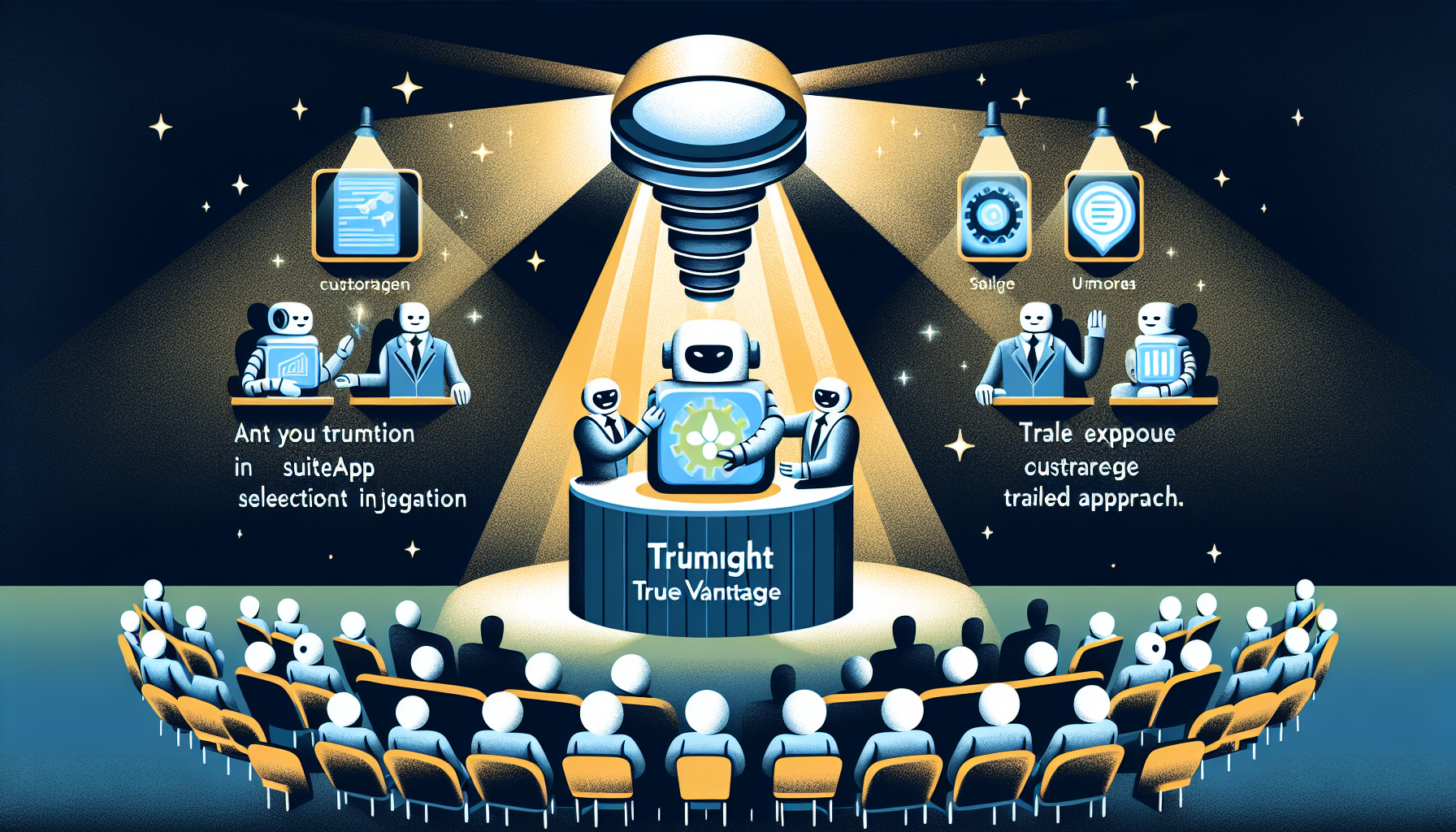
To grasp the capabilities SuiteApps offers, consider TrueVantage’s exemplary record in integrating NetSuite ERP with utmost seamlessness. Their methodology for executing projects is a blend of accuracy and productivity, refined over many years of implementing NetSuite effectively within multiple sectors.
Expertise in Action
The SuiteApp selection procedure employed by TrueVantage consists of a comprehensive process that includes:
- A thorough analysis to pinpoint each client’s distinct needs
- Selecting applications that correspond precisely with those requisites
- An organized method for assessing potential SuiteApps suitability
- Concentrating on features specifically tailored to address the operational challenges faced by clients
Take, for instance, how TrueVantage caters to various sectors: they implemented a SuiteApp which enhanced supply chain processes for a manufacturing firm. Selected one aimed at boosting e-commerce capabilities thereby augmenting sales and elevating customer satisfaction in retail. And deployed a compliance-centric SuiteApp facilitating healthcare companies’ navigation through regulatory demands. Customization and integration were key aspects of embedding these chosen suiteapps into the NetSuite systems of their clientele, ensuring improved workflow efficiency and overall performance enhancement.
Training and Empowerment
TrueVantage is dedicated to not only offering selection and implementation services, but also providing comprehensive training programs on NetSuite, designed to equip teams with the necessary expertise for maximizing their ERP system’s capabilities. In close collaboration with their clients, TrueVantage ensures that users are proficient in utilizing SuiteApps functionalities to enhance performance.
Their commitment to client empowerment through education is a cornerstone of TrueVantage’s offerings. The company upholds the belief that delivering solutions should go hand-in-hand with instilling knowledge for optimal use of those solutions. They adhere firmly to principles of transparency, trust, honesty, and integrity.
In striving for excellence in service delivery, TrueVantage endeavors to surpass expectations while building robust relationships as sdn partners based on mutual success with their clientele.
Keeping Up with NetSuite Releases
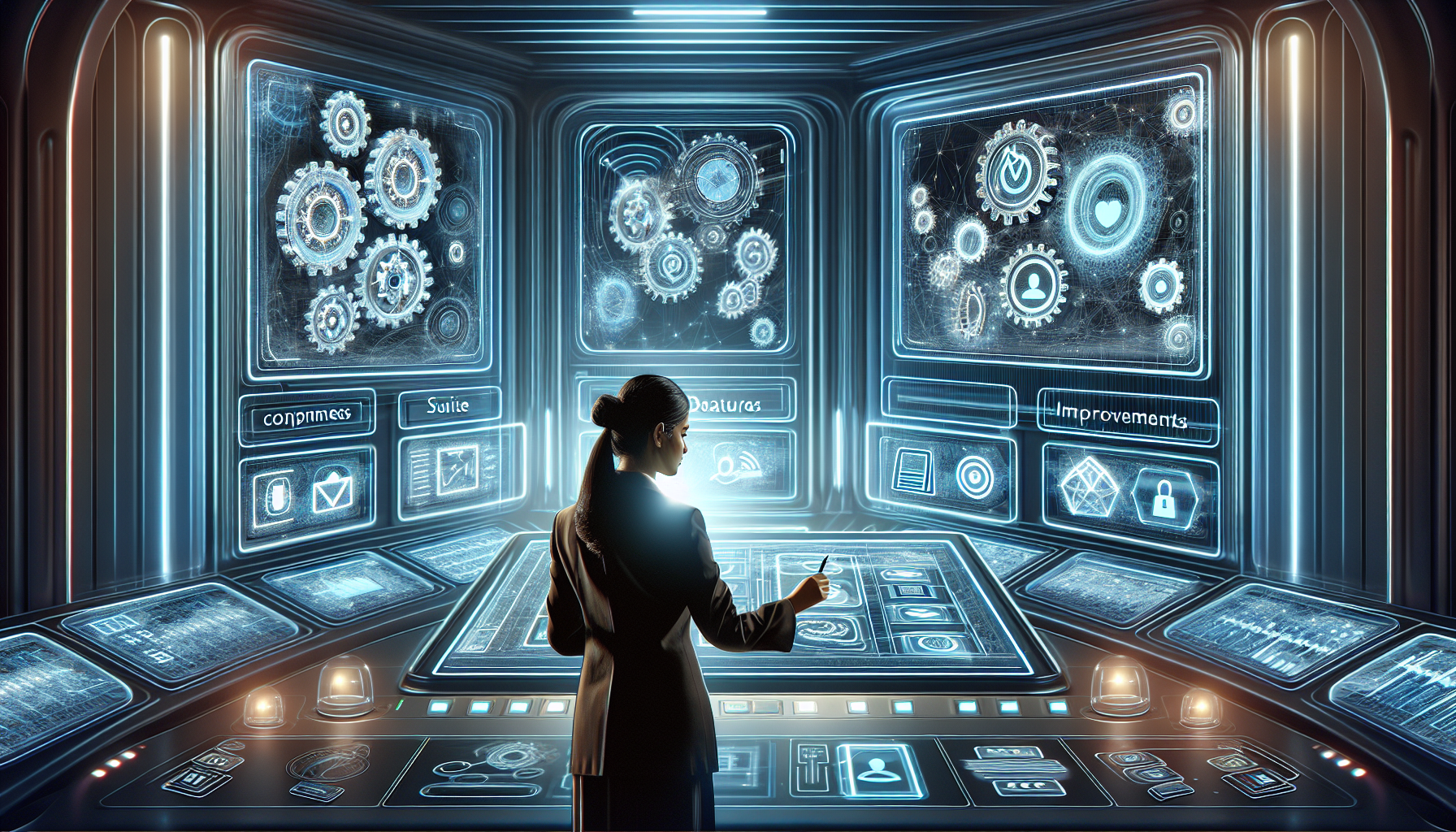
In the ever-evolving realm of technology, it’s crucial to stay updated with new developments. Diligently reviewing NetSuite release notes is critical in understanding upcoming modifications and how they may affect the functionality of SuiteApps.
Release Schedules and Updates
NetSuite rolls out significant system enhancements biannually, initiating the ‘.1’ update in the first quarter and following up with the ‘.2’ update in the third quarter, deploying each over various stages. This staggered deployment method is designed to provide customers with a smooth upgrade experience throughout their accounts.
Companies can stay ahead of these changes by taking several steps.
- Signing up for alerts from NetSuite
- Checking their New Release Portlet on their NetSite interface to determine exact upgrade dates tailored to them
- Regularly consulting NetSuite’s release documentation to adjust test strategies as needed
Customers who find themselves engaged in vital projects or need Time for testing have an opportunity to defer their scheduled updates until one of the later phases becomes available.
Managing SuiteApp Updates
The management of SuiteApp updates is just as essential as keeping the NetSuite platform current. For effective testing of SuiteApps, it’s critical to utilize NetSuite’s sandbox and Release Preview environments before launching updates, making sure they integrate seamlessly post-update. These testing grounds can be populated with actual Production data for more accurate assessments. Scheduling should sidestep conflicts with NetSuite’s own release timetable, and developers are encouraged to time their update implementations thoughtfully to avoid high-traffic periods.
When handling updates of SuiteApps, a dedicated release manager oversees the process which includes Managed or Unmanaged upgrade paths along with the facilitation of automatic update processes. The role of this individual is defined and significant in ensuring smooth transitions. Securing objects within managed SuiteApps by locking them down helps thwart any potential disruptions from customizations during upgrades.
International Considerations: SuiteApps in Other Countries
To accommodate the expansion of businesses on a global scale, it’s imperative that SuiteApps evolve to address varying market requirements. It is crucial for SuiteApps operating within international settings to integrate localization in order to serve each country’s unique needs and customs effectively.
Localization and Language Support
NetSuite SuiteApps are designed to support a multitude of languages and localization needs, effectively meeting the demands of various local markets. These applications provide multi-language functionality that accommodates the international user base NetSuite serves. By enabling different NetSuite partners to develop apps tailored for particular regional requirements without modifying the core system, SuiteApps promote effective localization.
The range of elements included in NetSuite Country Localization SuiteApps addresses numerous aspects necessary for comprehensive localization, such as:
- Configuration within NetSuite
- Various fields
- Customizable records
- Analytical capabilities
- Integratable plug-ins
- Assorted files
All these components consider both legal and regulatory compliance obligations specific to each industry, including but not limited to accounting conventions, management of currencies, and complex tax computations.
Compliance and Data Security
Maintaining compliance and ensuring data security are critical elements in the sphere of international business activity. NetSuite’s Country Localization SuiteApps are specifically designed to support adherence to a country’s specific statutory and regulatory mandates, providing precise tools for creating transaction records, tax reports, and financial statements that meet local requirements.
NetSuite delivers powerful localization functionalities across numerous countries including but not limited to Australia, Brazil, Canada, China, France Germany, India Japan, and United Kingdom. These capabilities cater to the varied demands of NetSuite customers while adhering strictly to elevated cloud security benchmarks such as SOC 1 Type 2, and ISO27001 PCI DSS all of which underpin an unwavering commitment to protecting customer data.
In Safeguarding your Netsuite account features like role based access sophisticated encryption continuous surveillance these measures work collectively minimize exposure fraud threat bolster overarching defense against unauthorized infiltration or misuse sensitive information.
Summary
In summary, SuiteApps play an essential role in bolstering the functionality of the NetSuite environment by providing a means for businesses to refine their operations and incorporate external software solutions. The variety within the SuiteApp ecosystem is specifically designed to meet distinct business requirements. The SuiteApp Marketplace offers a user-friendly venue for companies to search for, filter through, and assess different SuiteApps. Concurrently, the integration method is streamlined to ensure these applications are effortlessly merged into existing NetSuite processes.
Organizations such as TrueVantage illustrate just how impactful these suiteapps can be when skillfully integrated—streamlining company workflows while simultaneously offering thorough training on utilizing them effectively. Keep abreast of the latest updates from NetSuite, handling upgrades of suiteapps efficiently and accounting for global considerations like localization standards, regulatory compliance issues and data protection concerns are key components of leveraging full advantages from using suiteapps. In embarking upon this venture within suiteapp domains it’s imperative to understand that they’re more than mere tools—they act as agents of change expediting your overall experience with netsuite platform across diverse facets.
Frequently Asked Questions
What are SuiteApps?
Add-on applications known as SuiteApps are crafted to enhance the functionality of the NetSuite system by addressing unique needs or tailoring it to specific industry demands.
How can I find the right SuiteApp for my business?
Utilize the SuiteApp Marketplace to discover and select the ideal SuiteApp tailored to your business needs, where you can search for and assess various SuiteApps by filtering them according to your unique business criteria and objectives.
How are SuiteApps installed?
You can install SuiteApps either through the SuiteApp Marketplace or the SuiteApps tab directly within the NetSuite platform. It’s a straightforward process.
What are some considerations for using SuiteApps in other countries?
It is critical, when implementing SuiteApps in various countries, to take into account aspects such as localization and language support, adherence to local legal standards, and the protection of data. These elements are vital for a successful operation within different national contexts.
How do I manage SuiteApp updates?
For efficient SuiteApp update management, employ a SuiteApp release manager who can utilize both Managed and Unmanaged upgrades along with automation choices. Assigning a specific role to the release manager is crucial for simplifying the update process and guarantees successful oversight of SuiteApp updates.

